WiFi 6 – Discover the advantages and features of 802.11ax networks
The Wi-Fi Alliance finalized the specifications for Wi-Fi 6 in 2020, and the wireless network standard was officially launched by the IEEE (Institute of Electrical and Electronics Engineers) in May 2021.

Photo: Wifi 6
Wi-Fi 6 succeeded 802.11ac (Wi-Fi 5) and promised greater speeds, stability, and security due to the use of more spectrum. Below, learn about the specifications of this technology, its advantages, and limitations.
What Does 802.11ax Mean?
802.11ax is the IEEE's nomenclature for Wi-Fi 6 and Wi-Fi 6E. The IEEE encompasses all wireless network specifications within the Wi-Fi standard (802.11).
What Are the Specifications of Wi-Fi 6 and Wi-Fi 6E?
Wi-Fi 6 was officially published in 2021 with the following specifications:
- Maximum data transfer speed: up to 9.6 Gb/s, depending on the equipment used, the number of spatial streams, and the operating channel;
- Channel width: up to 160 MHz;
- Operating frequency: 2.4 GHz and 5 GHz;
- Modulation: 1024QAM;
- MIMO: support for simultaneous transmissions on multiple devices (MU-MIMO);
- Security protocol: WPA3;
- Other technologies: OFDMA, BSS Coloring, TWT;
Wi-Fi 6E shares the same specifications as Wi-Fi 6, but differs in operating frequency. In addition to 2.4 GHz and 5 GHz, Wi-Fi 6E also operates at 6 GHz, enabling higher speeds and reduced interference.
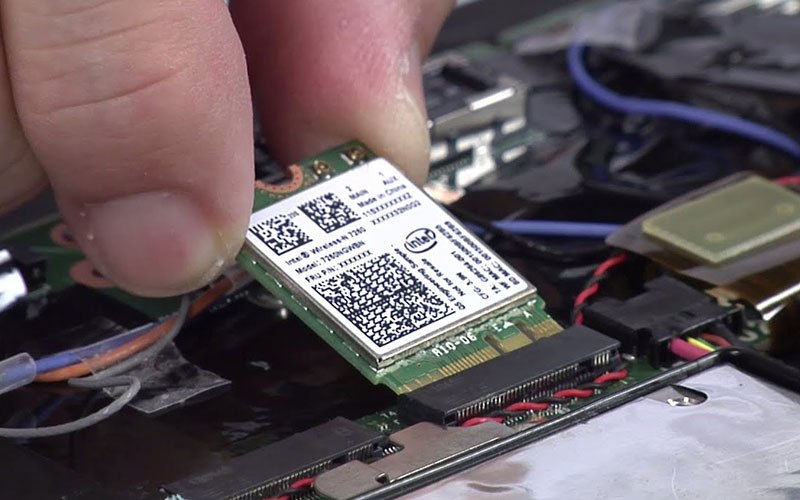
Photo: Wifi 6 device
What Frequency Does Wi-Fi 6 Use?
Wi-Fi 6 operates on frequencies of 2.4 GHz and 5 GHz, in contrast to Wi-Fi 5 (802.11ac), which exclusively uses the 5 GHz spectrum. The advantage is that the lower frequency offers a broader coverage area, while the 5 GHz band is less prone to network congestion.
What Is the Maximum Speed of Wi-Fi 6?
According to the Wi-Fi Alliance, the theoretical maximum speed of Wi-Fi 6 is up to 9.6 Gb/s, whereas Wi-Fi 5 (802.11ac) reaches up to 6.93 Gb/s. The user experience is significantly enhanced in the newer standard, as Wi-Fi 6 operates in the 2.4 GHz frequency and delivers faster data rates over a broader coverage area.
What Is the OFDMA Technology in Wi-Fi 6 and 6E?
OFDMA is a technology that divides wireless network frequency channels into smaller sub-carriers, allowing data packets to be transmitted together for optimized delivery. It's like a truck delivering packages to multiple houses simultaneously; in the previous standard (OFDM), each truck would need to go back and forth for each house individually.
Due to the gain in spectral efficiency, OFDMA enables higher throughput rates, lower latency (ping), improved energy efficiency in devices with low data transmission, and better quality of service in locations with many simultaneous devices.
What Is the BSS Coloring Technology in Wi-Fi 6 and 6E?
BSS Coloring is a technology that reduces interference and improves connection quality. Wi-Fi 6 routers use BSS Coloring to mark the frequency channels used by equipment from other wireless networks, effectively “ignoring” signals emitted by neighboring devices.
What Is the TWT Technology in Wi-Fi 6 and 6E?
TWT stands for Target Wake Time. It's a technology present in Wi-Fi 6 and Wi-Fi 6E that determines when and how often devices will exit standby mode to transmit data.
Besides enhancing spectral efficiency, TWT significantly reduces the power consumption of devices connected to the Wi-Fi network, conserving battery life in smartphones, tablets, and connected devices.
What Is the MU-MIMO Technology in Wi-Fi 6 and 6E?
MU-MIMO stands for Multi-User, Multiple Input Multiple Output. This technology, found in Wi-Fi 6 and Wi-Fi 6E routers, allows multiple connected devices to make simultaneous connections, improving transmission speeds and the overall Wi-Fi network experience.
What Are the Advantages of Wi-Fi 6?
Wi-Fi 6 offers the following advantages over the 802.11ac (Wi-Fi 5) and previous generations:
- Access Speed: Wi-Fi 6 boasts a nominal maximum speed of up to 9.6 Gb/s.
- 2.4 GHz Usage: In addition to utilizing the 5 GHz band, Wi-Fi 6 operates in the 2.4 GHz frequency,
- Enabling broader coverage networks with higher speeds.
- Improved Performance in Dense Areas: Thanks to
- BSS Coloring, Wi-Fi 6 is more effective against interference from neighboring networks and in locations with many simultaneous
Deciding to upgrade to Wi-Fi 6 depends on your specific needs and circumstances. Here are some factors to consider when deciding if it's time to switch to Wi-Fi 6.
Devices: If you have a lot of devices that support Wi-Fi 6, such as newer smartphones, laptops, tablets, and smart home devices, upgrading to Wi-Fi 6 can provide better performance and efficiency for these devices.
Network Congestion: If you experience network congestion or slow speeds, especially in areas with multiple devices connected simultaneously, Wi-Fi 6's improved efficiency and better handling of multiple devices could help alleviate these issues.
Internet Plan: The benefits of Wi-Fi 6 are more pronounced when you have a high-speed internet plan. If you have a fast internet connection, upgrading your router to Wi-Fi 6 can ensure you're maximizing the potential of your internet speed.
Streaming and Gaming: If you frequently stream high-definition content or play online games, Wi-Fi 6's faster speeds and reduced latency can enhance your experience.
Smart Home Devices: If you have many smart home devices that rely on a stable and fast internet connection, Wi-Fi 6's capabilities can provide better coverage and performance for these devices.
Future-Proofing: Wi-Fi 6E, which operates in the 6 GHz frequency, offers even greater potential for faster speeds and reduced interference. If you're considering a long-term investment and want to be ready for future technologies, Wi-Fi 6E might be worth considering.
Budget: Keep in mind that Wi-Fi 6 routers and devices may be more expensive than their Wi-Fi 5 counterparts. Consider your budget and whether the improved performance justifies the cost.
Coverage Area: If you have a large home or office space, Wi-Fi 6's ability to provide faster speeds over a broader coverage area could be beneficial.
Ultimately, the decision to switch to Wi-Fi 6 or Wi-Fi 6E should be based on your specific needs and the devices you use. If you're experiencing issues with your current Wi-Fi network or you have many devices that can take advantage of the newer standard, upgrading could be a good choice. However, if your current network meets your needs and you don't have many Wi-Fi 6-compatible devices, you might not see as significant a benefit from upgrading.


