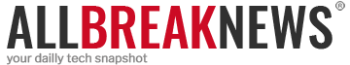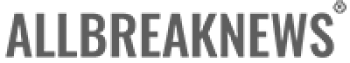What is Metamask wallet?
Metamask offers a compelling alternative for those who wish to keep their assets stored outside of trading platforms. Let's delve into what Metamask is, how it works, which digital currencies it supports, and how to create your own wallet.

Photo: Metamask, with its adorable redesigned fox logo reminiscent of the Firefox browser.
With over 10 million users worldwide, Metamask is recognized as an online cryptocurrency wallet, also known as a hot wallet. However, it's more accurately described as a browser extension that acts as a bridge between web applications and the Ethereum blockchain, including various types of tokens. By installing Metamask in your browser, you're not just adding an extension; you're unlocking access to the world of decentralized applications (dApps).
How does Metamask work?
Metamask operates with remarkable simplicity. Once installed, it seamlessly integrates with your browser, allowing you to interact with the Ethereum blockchain without the need for additional software. Through this plug-in, you can send, receive, and manage your ETH and ERC-20 tokens. Moreover, Metamask simplifies engagement with dApps, such as blockchain games like Axie Infinity, making it a valuable tool for those eager to explore this technology.
Advantages and Disadvantages of Metamask
Like any tool, Metamask comes with its strengths and weaknesses. Understanding these aspects will help you make informed decisions and avoid potential frustrations.
Here are some advantages:
-
User-Friendly: Metamask offers an intuitive interface, making it user-friendly even for newcomers to the cryptocurrency world.
-
Versatility: Metamask allows you to store cryptocurrencies, NFTs, and interact with dApps, making it a multifunctional tool.
-
Free of Charge: Metamask's wallet is free for all users.
-
Plural: You can create multiple wallets without extensive identity verification.
On the flip side, disadvantages include:
-
Ethereum Focus: Metamask's primary focus is Ethereum, potentially limiting its connections to dApps and cryptocurrencies from other blockchains.
-
Gas Fees: Similar to any Ethereum network transaction, using Metamask can incur gas fees, which can be high depending on network congestion.
Creating a Metamask Wallet
Creating a Metamask wallet is straightforward, resembling the registration process on a shopping website. Here's a step-by-step guide:
-
Visit the official Metamask website and download the extension for your browser.
-
You'll be redirected to a page where you can choose to create a new wallet or import an existing address, along with accessing the application's terms of use.
-
After advancing, create a password for your Metamask wallet. Note that you must agree to the phrase “I understand that I will not be able to recover this password.” This emphasizes that losing your password means losing access to your tokens.
-
Enhance password security with a “Secret Recovery Phrase.” There's an explanatory video during registration, along with tips for storing the provided random words securely.
-
Follow the secret phrase validation steps, and voila! Your Metamask wallet is registered in your browser.
Where Can You Use Metamask?
Apart from supporting a multitude of tokens, Metamask's versatility becomes even more apparent when considering its usage. From buying and selling tokens on decentralized exchanges like Uniswap and Sushiswap, to interacting with blockchain-based games and digital art platforms like Axie Infinity and OpenSea, respectively, Metamask finds application in numerous scenarios.
Cost of Using Metamask
The Metamask extension itself is indeed 100% free. However, when conducting transactions, you'll be subject to Ethereum network gas fees. As previously mentioned, these fees can vary based on network activity. So, the more transactions happening at that moment, the higher the cost for the blockchain to validate your transfer.