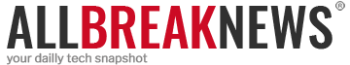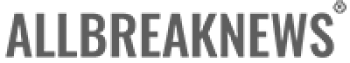How to transcribe YouTube videos using artificial intelligence
Discover 4 tools to make turning audio into text easier. Check it out!

Transcribing audio into text is a task that can be accomplished through various artificial intelligence (AI) technologies, including speech recognition algorithms and natural language processing. Different solutions vary in terms of accuracy, supported languages, their ability to handle various accents and background noises, as well as their ease of integration with applications and services.
Here are some tools that can simplify this task
Using ytscribe.com
YTScribe.com is both a website and a browser extension used to transcribe videos and audios into text. Its interface is user-friendly.
- Visit the website: YTScribe.com
- Paste the YouTube video link you want to transcribe.
- Click on “Transcribe Video” and wait for the transcription to be completed.
Additionally, there are automatically translated captions for 18 languages, with Google automatically detecting “when another language is spoken” and overlaying real-time translations.
Go to the app's website: transkriptor.com
You can use it without creating an account. If preferred, create an account or log in.
After logging in, upload your audio or video file, and the transcription tool will convert the speech to text.
For YouTube links, click on “convert YouTube or cloud audio.” than Click “transcribe.”
Using Summarize.tech
Summarize.tech is a partially free tool that uses GPT-3, an advanced natural language processing algorithm, to summarize YouTube links into text. The paid version costs $10 per month and allows up to 200 video summaries.
- Access the Summarize.tech website. No account is needed for video transcription.
- Paste the YouTube video link you want to transcribe into the text box on the homepage.
- Click “Transcribe.”
Please note that it won't provide the complete text but is effective at extracting main ideas from lengthy videos.
Using Otter.ai
Otter.ai is a transcription service that uses AI to convert spoken content into written text. It's known for its accuracy, speed, and convenience in transcribing various audio content.
Here's how it works:
Automatic Speech Recognition (ASR): Otter.ai's core technology is Automatic Speech Recognition (ASR), which converts spoken language into text using AI algorithms.
Audio Upload: Users can upload audio files or connect platforms like Zoom, Microsoft Teams, and Google Meet for live transcription.
Real-time Transcription: Otter.ai excels in real-time transcription during live events, capturing content as it's spoken.
Keep in mind that while Otter.ai's accuracy is impressive, no AI transcription tool is perfect. The transcription's quality might vary based on audio quality, background noise, and accents.
Conclusion
The accuracy of video transcription using AI depends on the sound quality and technology used. Some tools offer high accuracy, transcribing even long sentences flawlessly. However, it's important to remember that no tool provides 100% accuracy, especially if the audio isn't clear. Always review the transcription and make necessary edits.